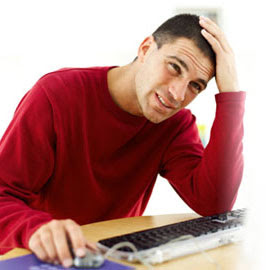
Dear Friends, if you forget your window's computer Password, Don't Worry.
You should not need to install your Windows again. Just Do IT:
STEPS:
1. Restart your Computer
2. When Login screen will appear,
Hold Down Ctrl and Alt keys togather and press DELETE key TWICE at a time.
Type user name as: administrator
and then press enter key.
WOW.. you will enter into your computer.
Now reset your password by going into Control Panel > User accouts >
Click at your account name > Click at Change my password >
just type your new password twice > Finaly click at Change password.
Now you should restart your windows
After restarting you will enter your new password.
*~ Enjoy ~*


